Everyone who participated in the user testing as observers gathered after the testing and wrote their notes on sticky notes and categorized them. Media Gallery had exceptionally many sticky notes, as tasks were quite thorough with both web and mobile version, and more participants joined us than usual.
Experience Mapping Categories
- Current Behavior
- Order of Creating a Gallery
- Things that are working out right now
- Things needs to be improved
- Reordering
- Tabs/Layout
- Save
- Video
- Cover
- Captions
- Basic Tab
- Media Tab (Gallery View)
- Mobile
- Taxonomy
- Edit/Focal Point
- Focal Point
- Metadata
- Multi-edit
- Rearranging
- Drag + Drop
- Number
- Top + Bottom
- Other
- Tooltip
- Video
- Save
- Cancel Prompt
- Dashboard
- Search
- All in One
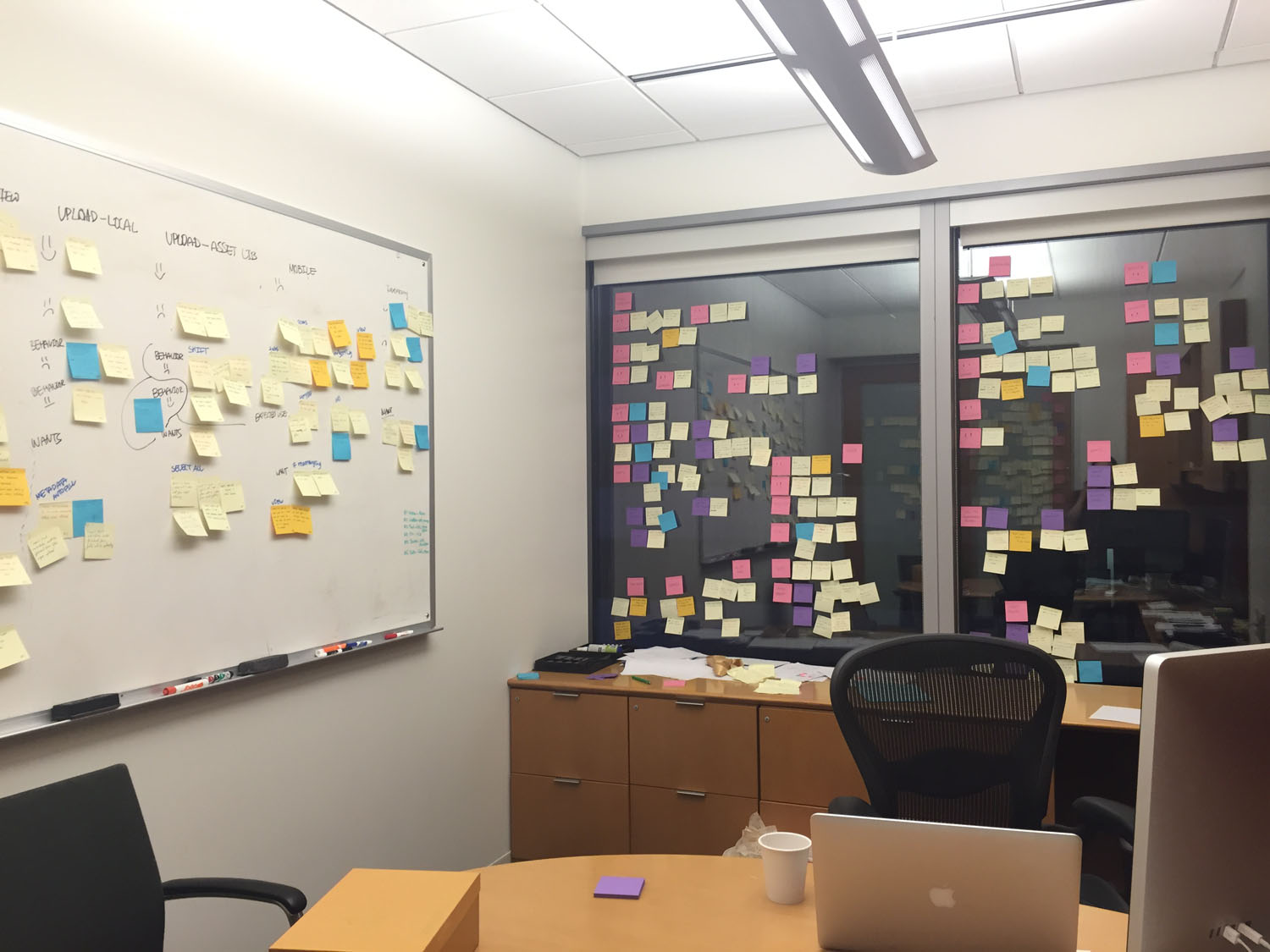
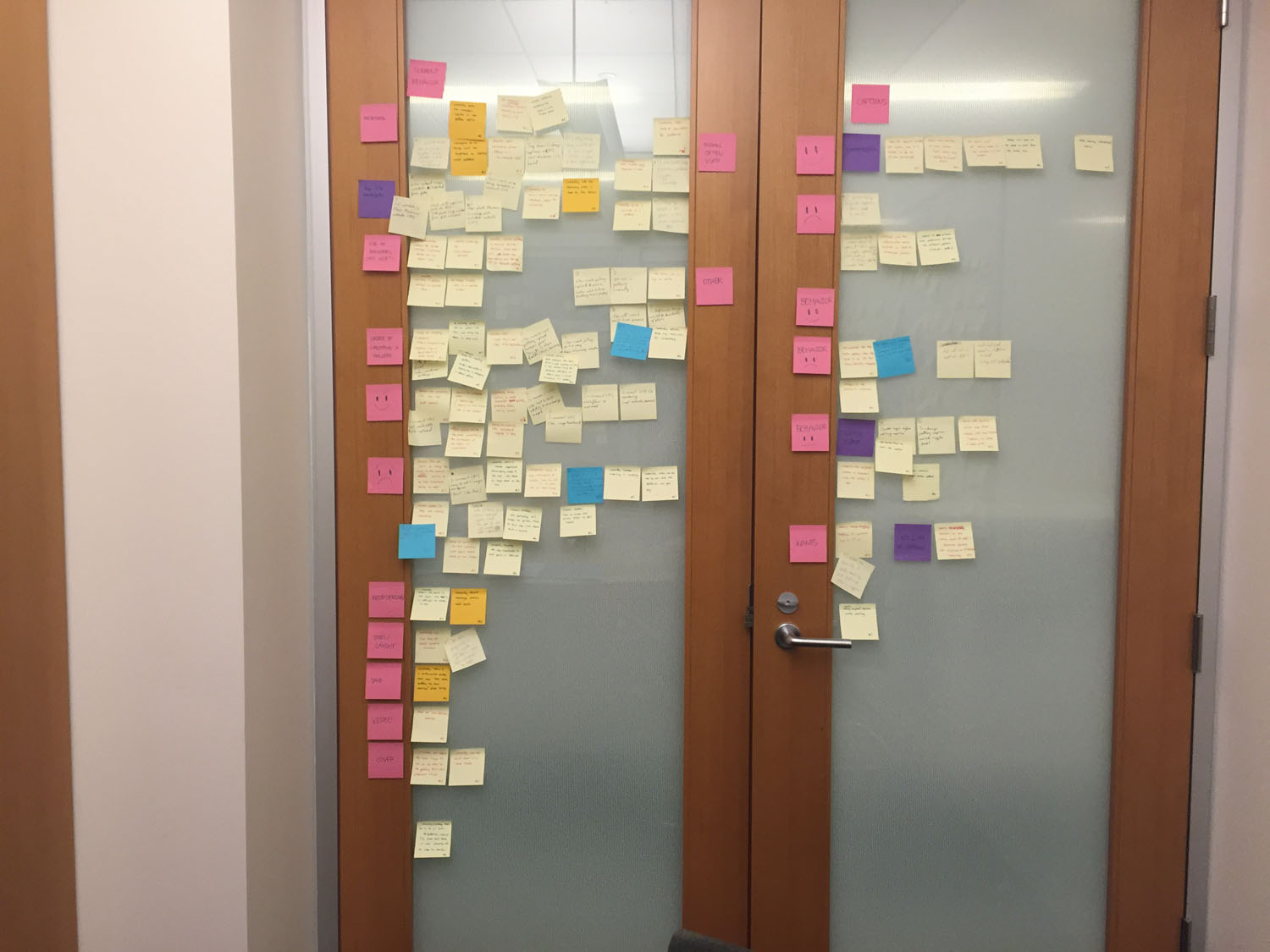
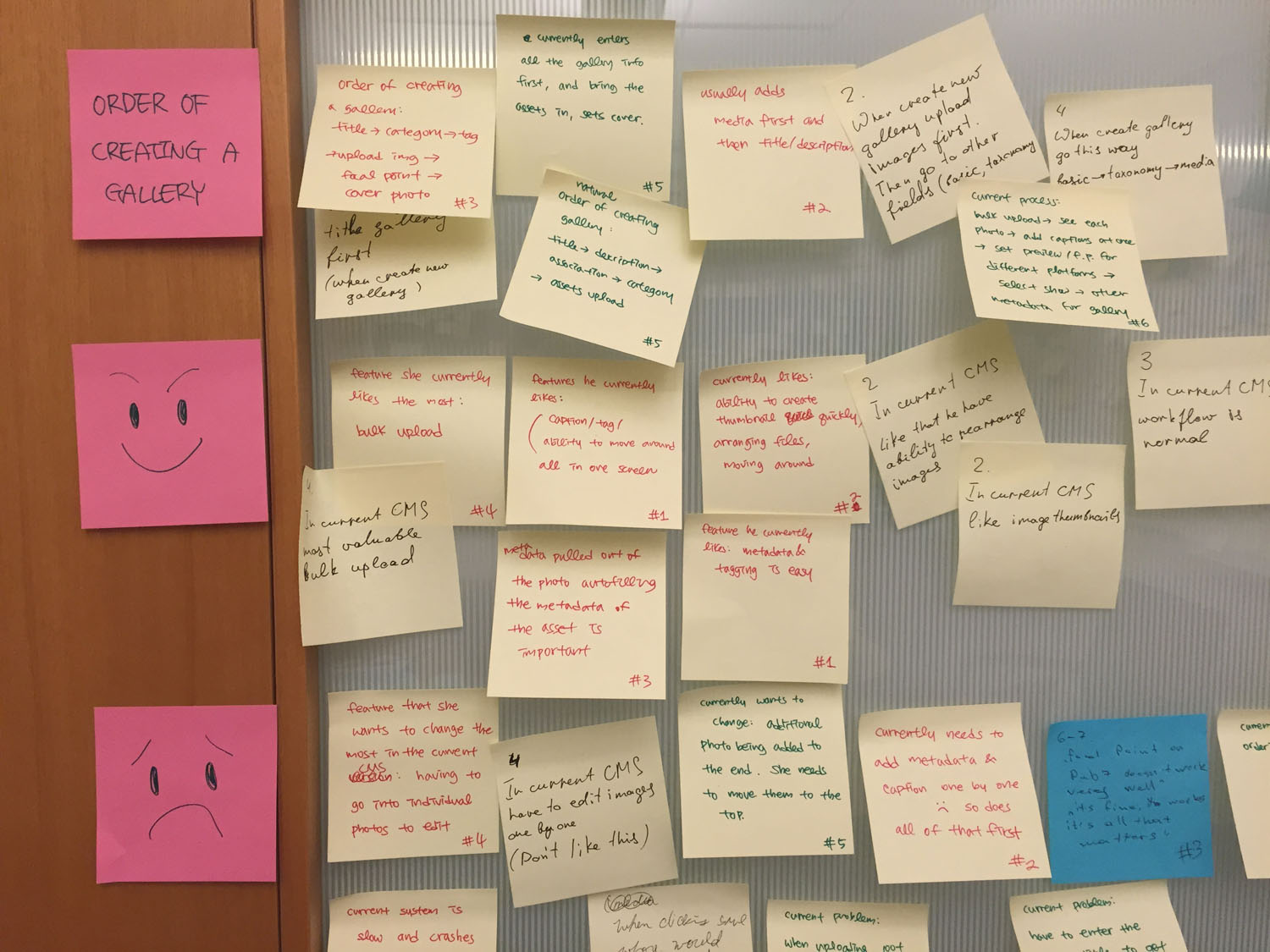
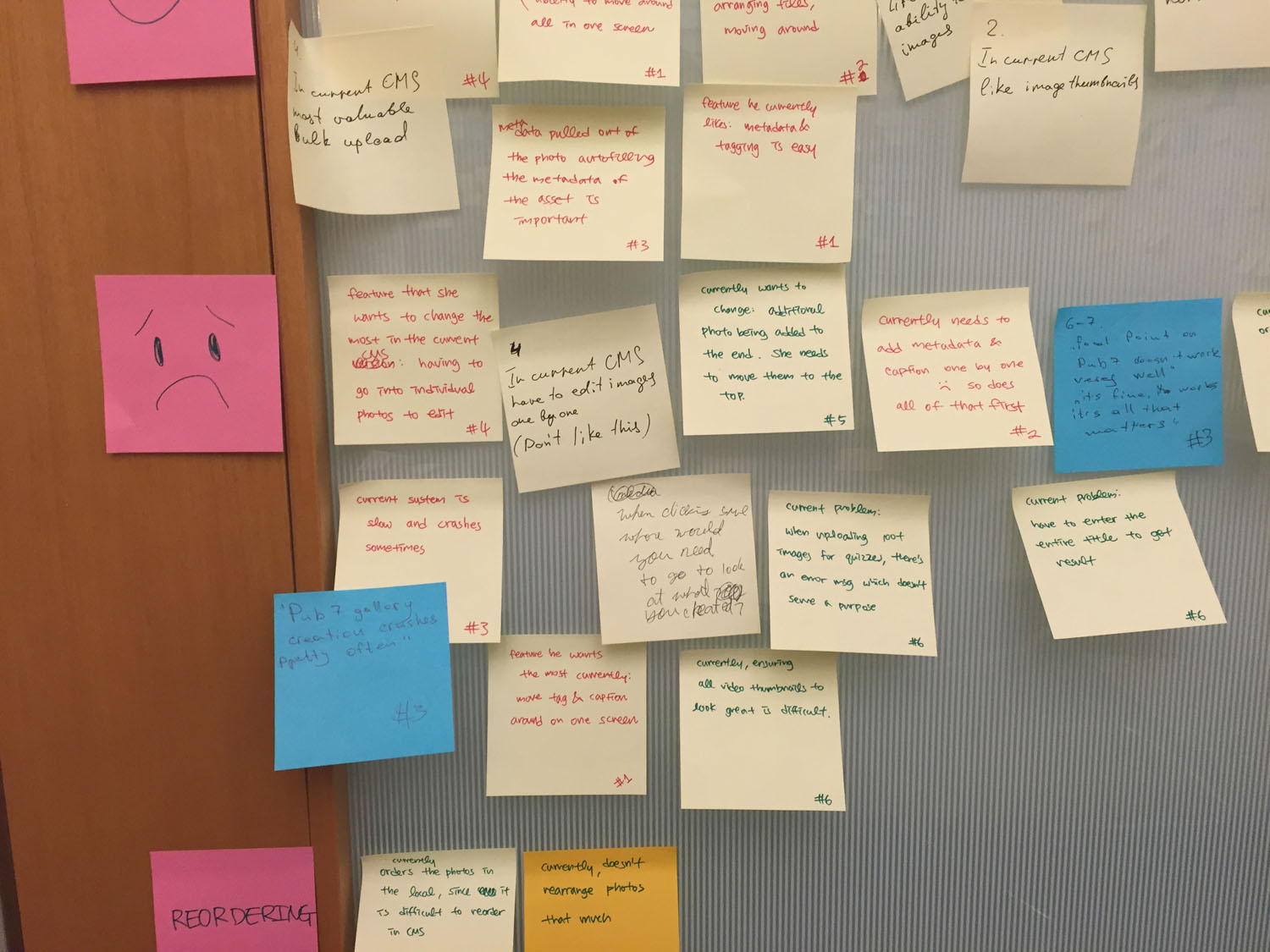
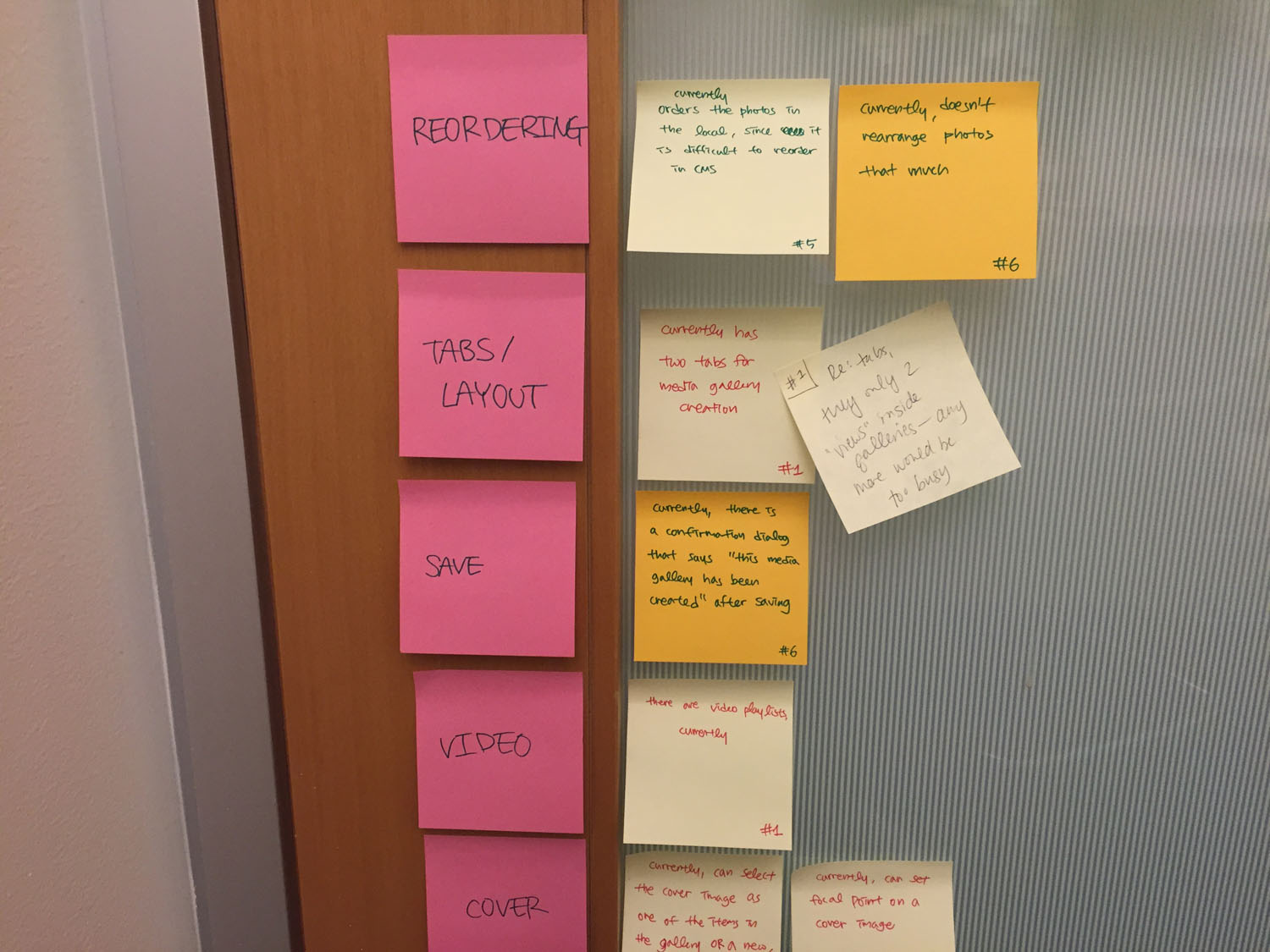
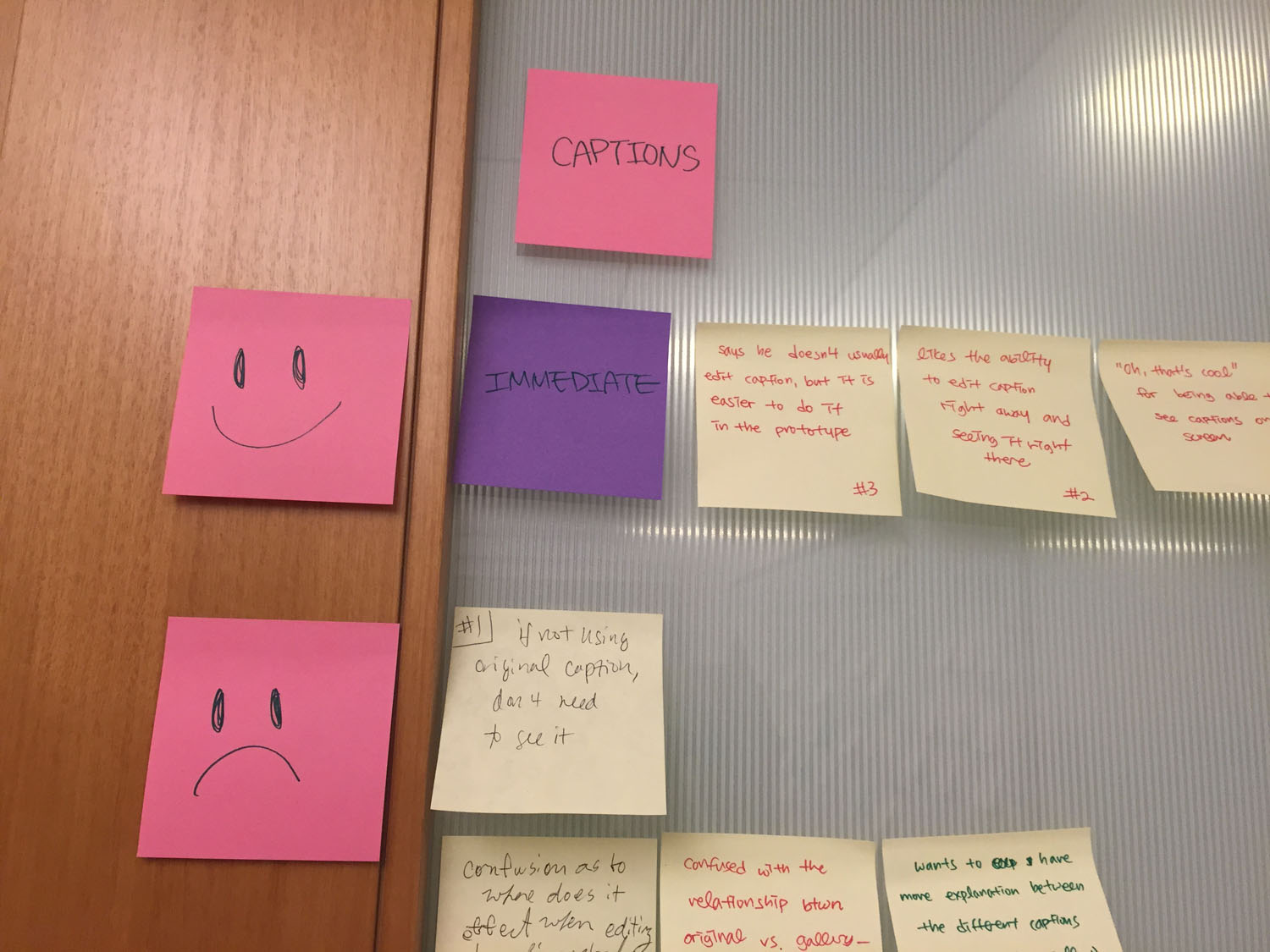
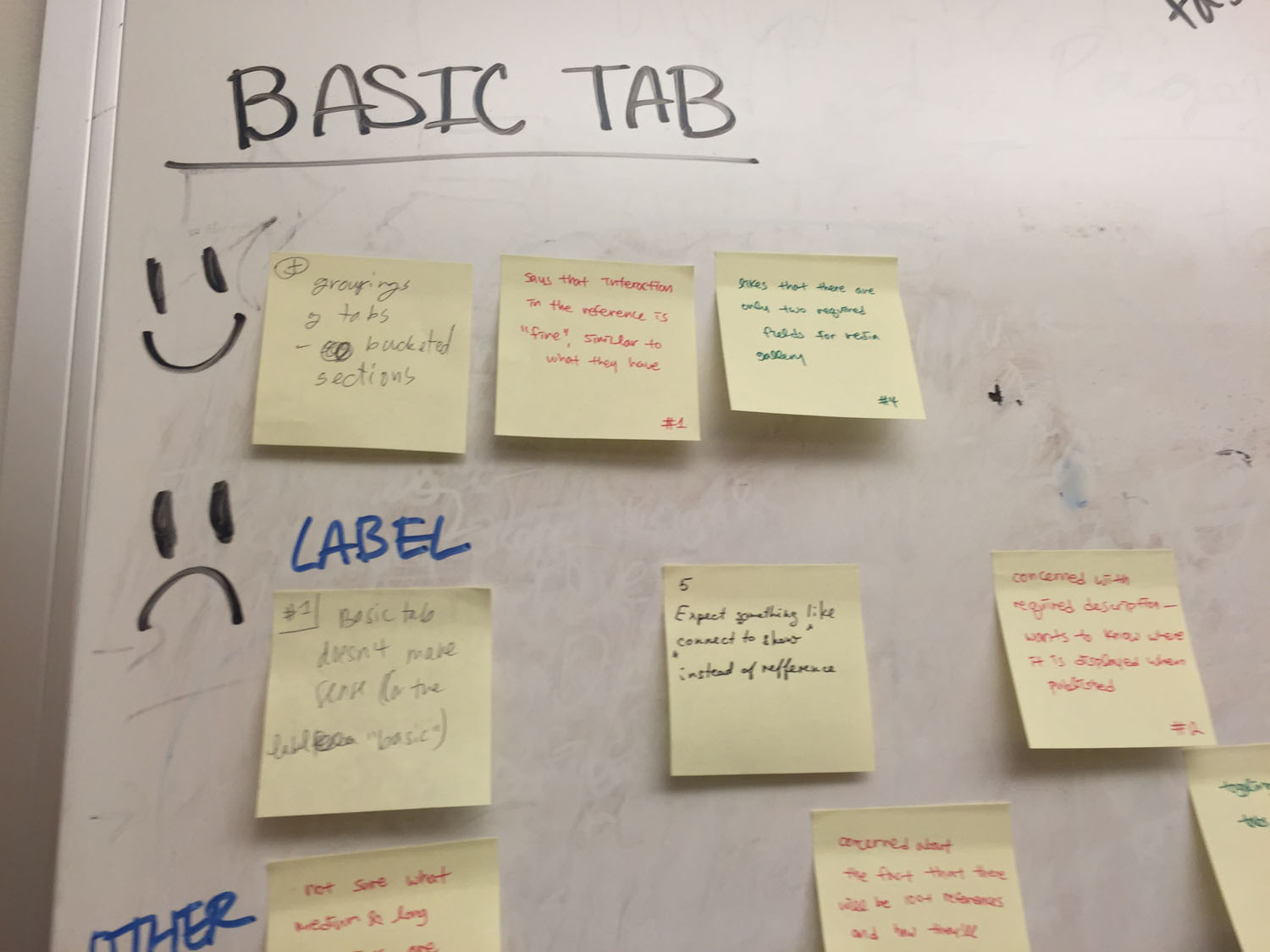
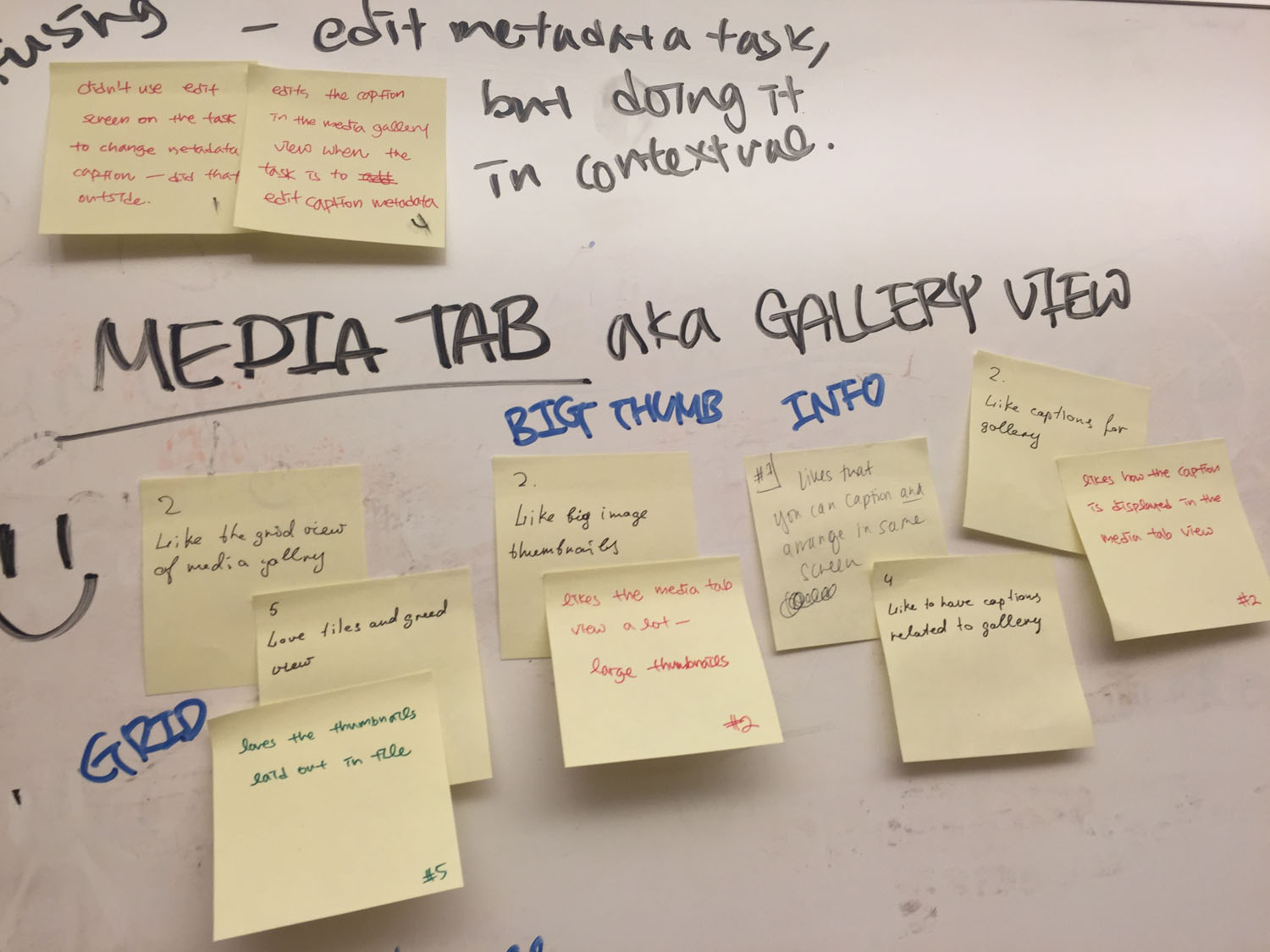
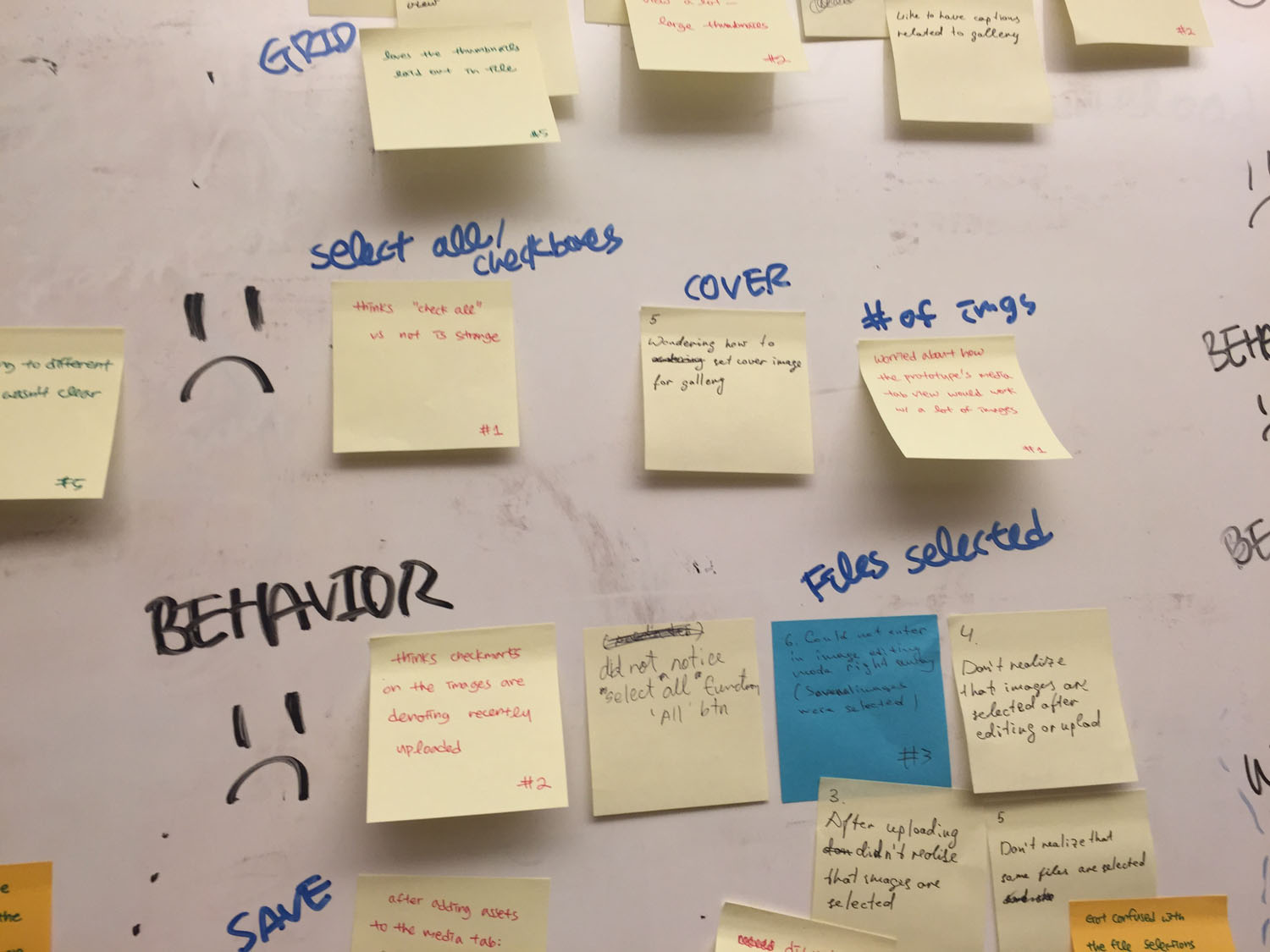

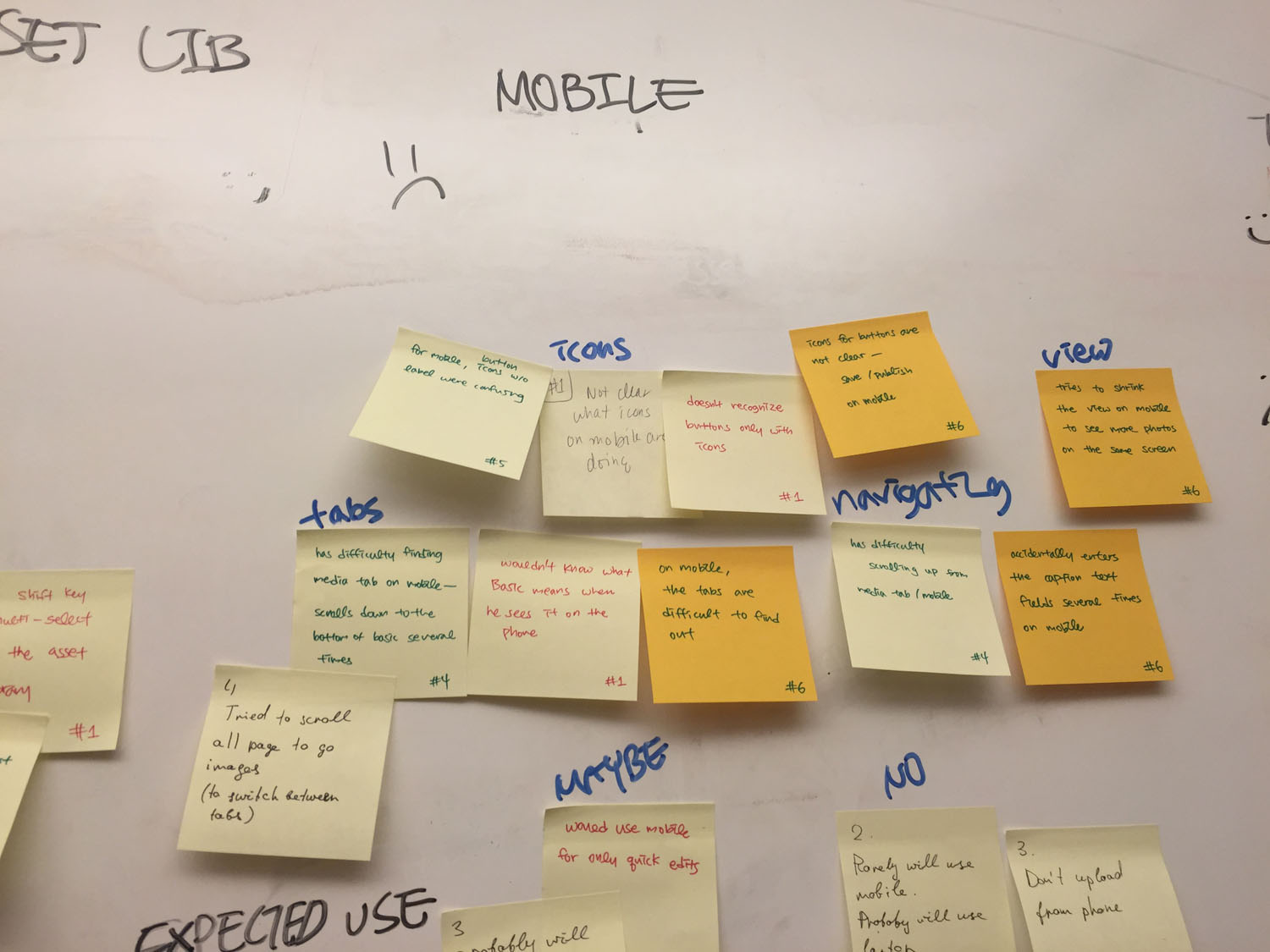
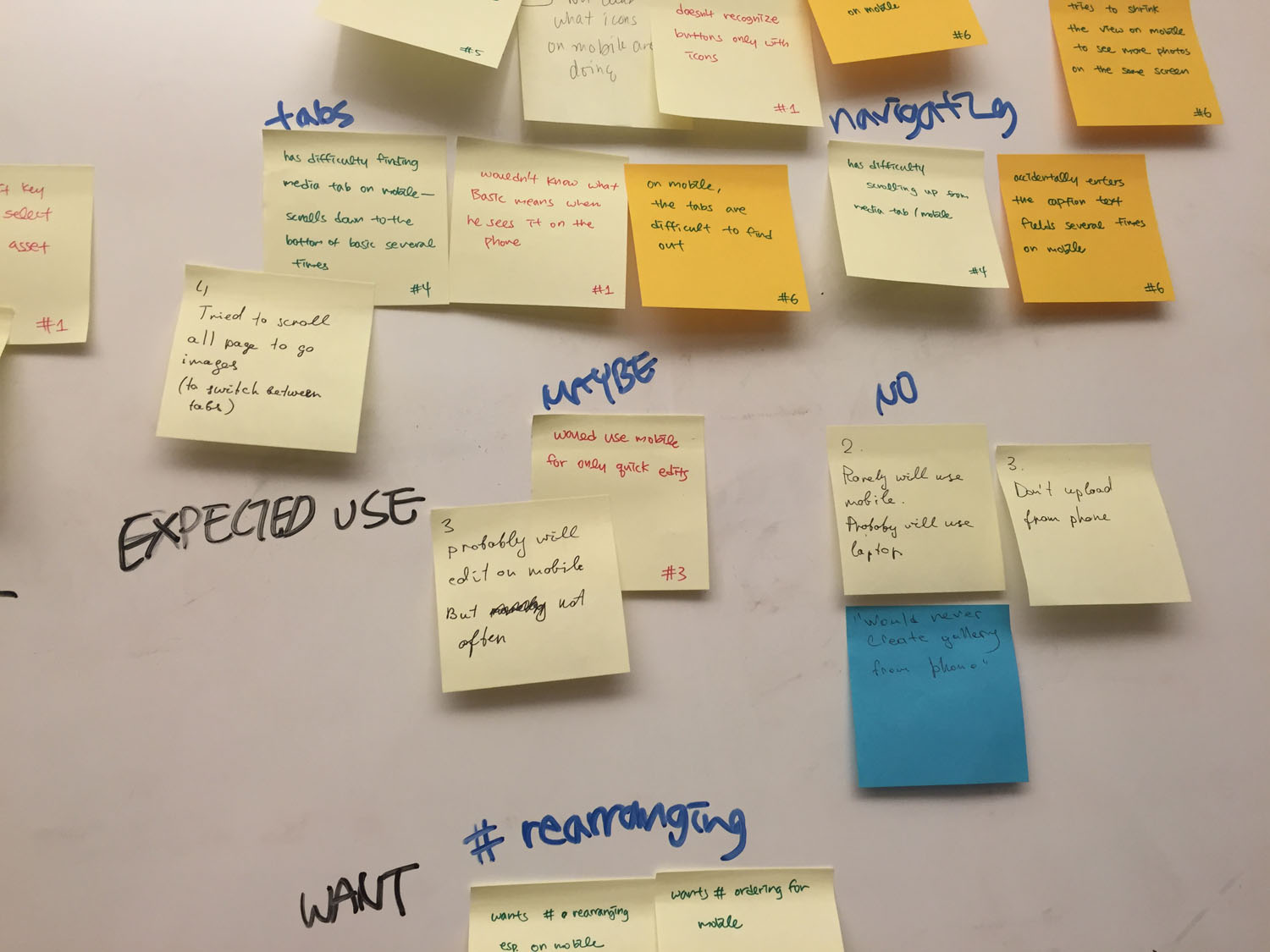
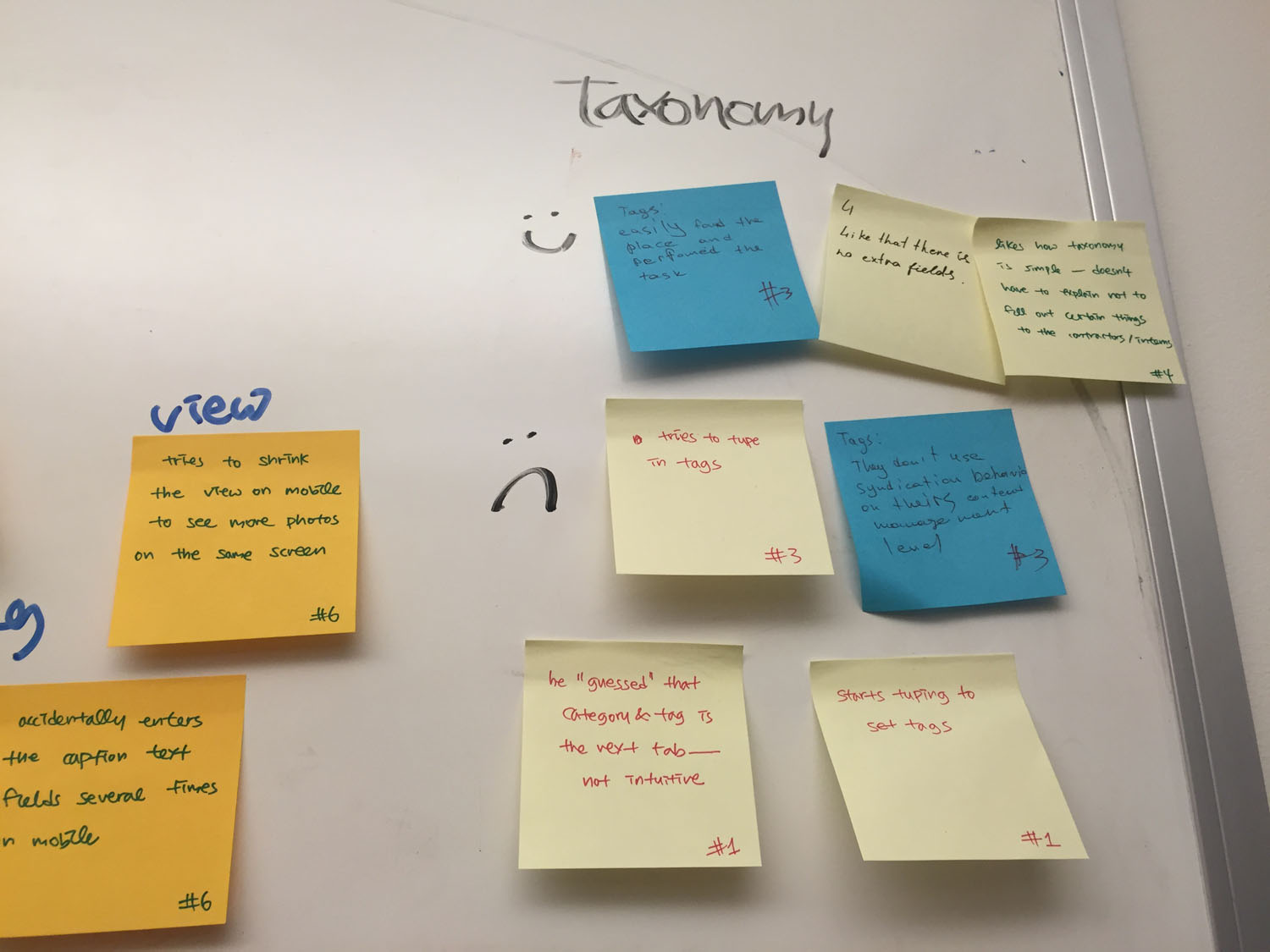
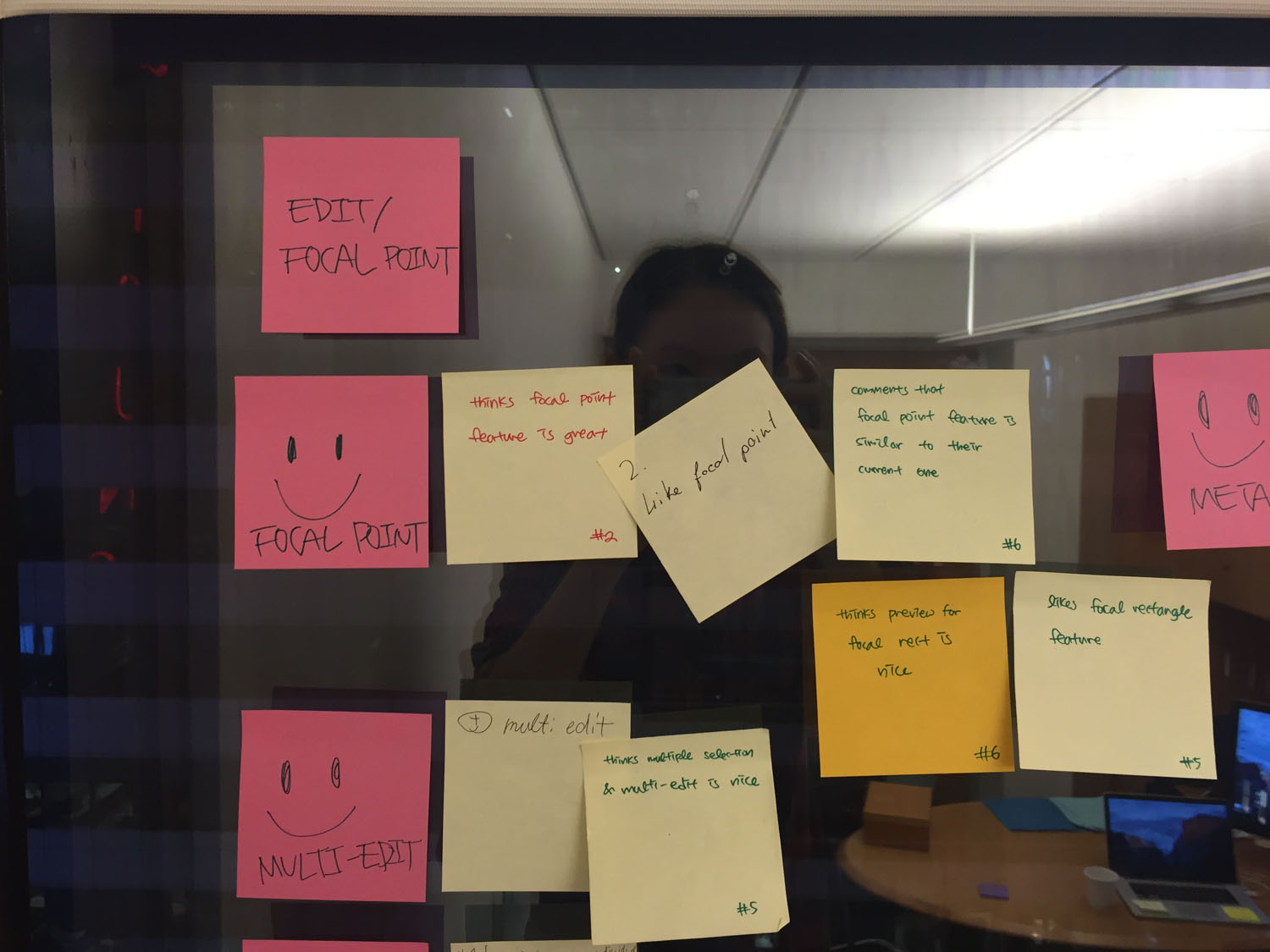
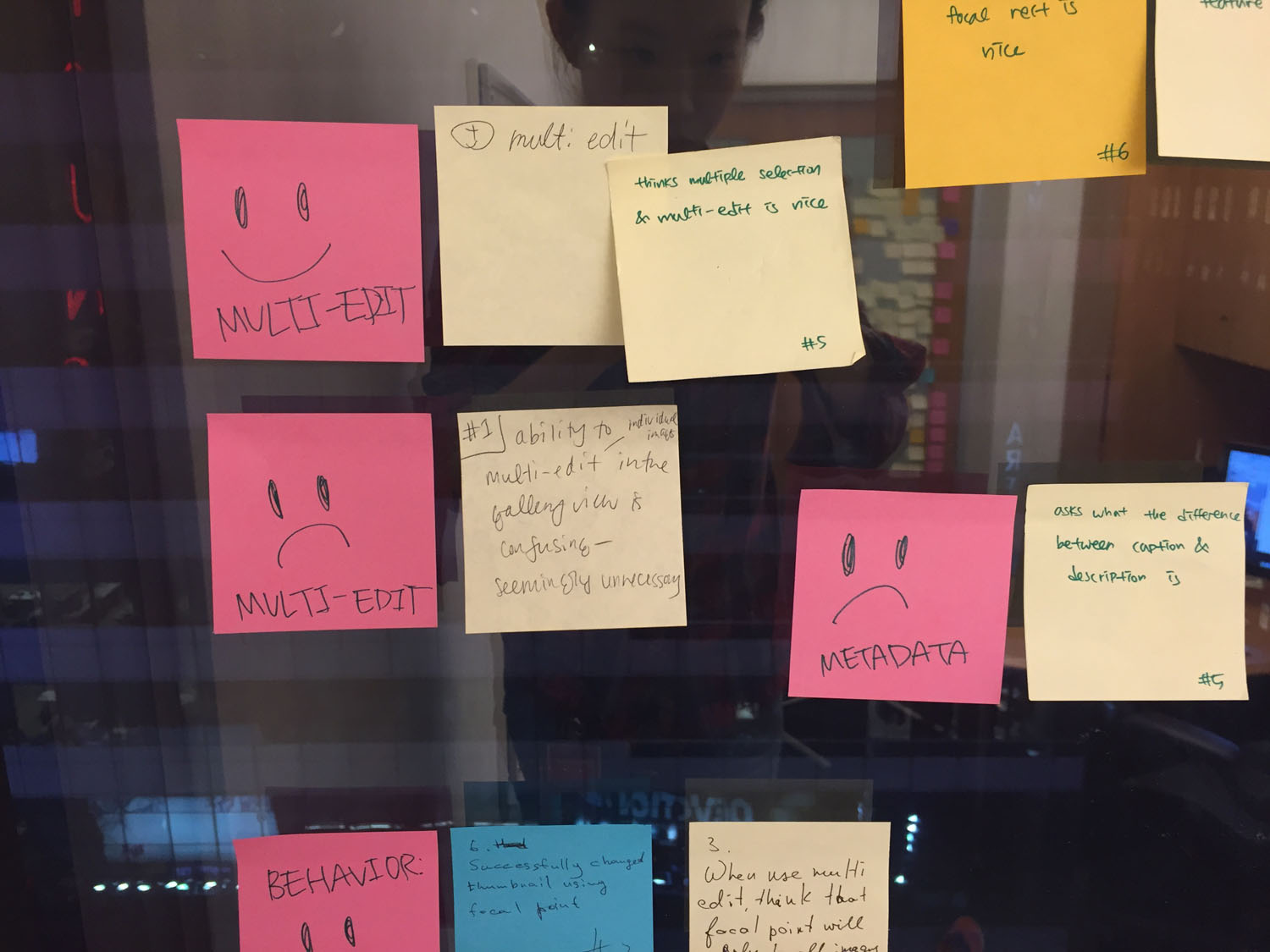
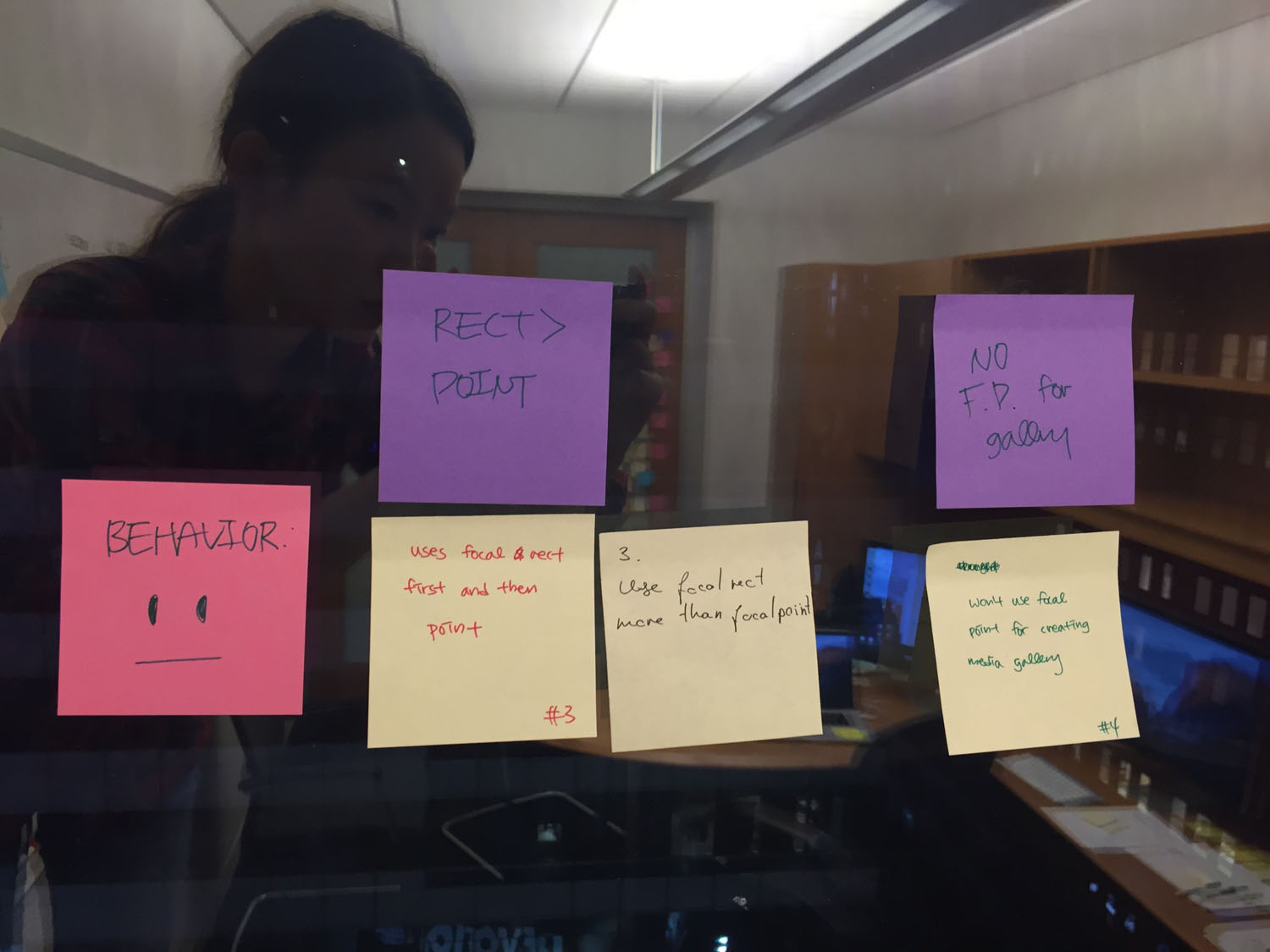
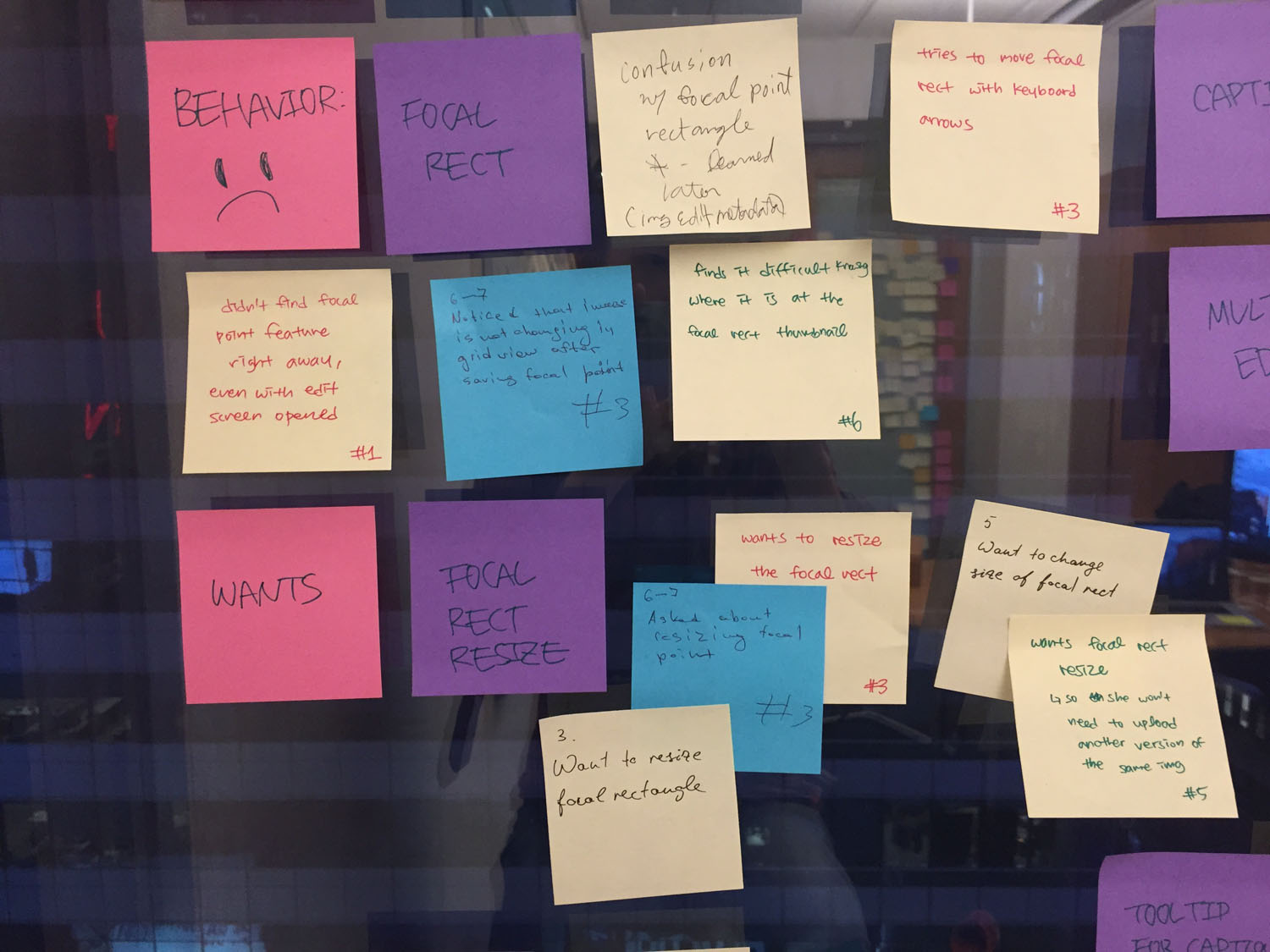
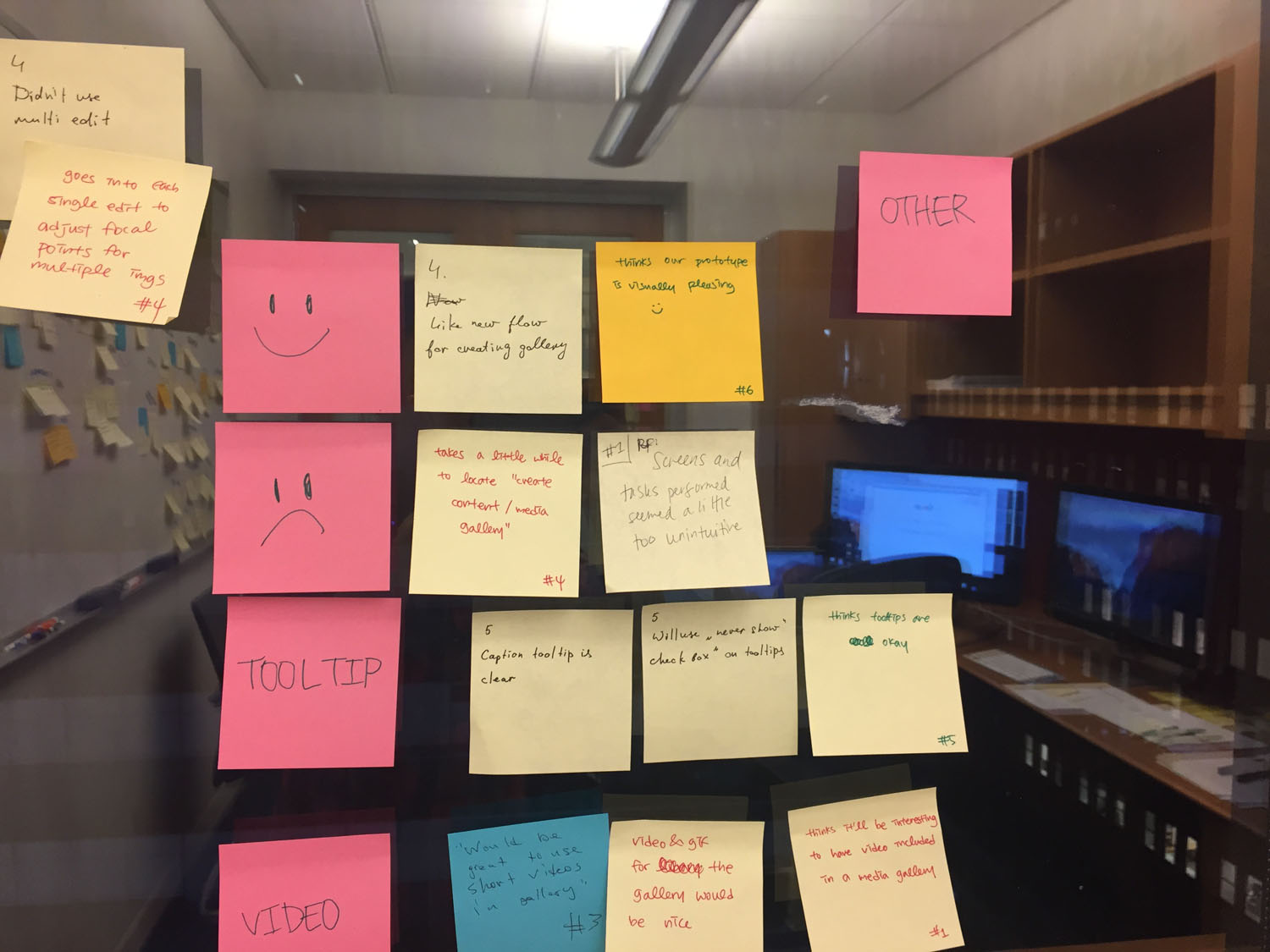
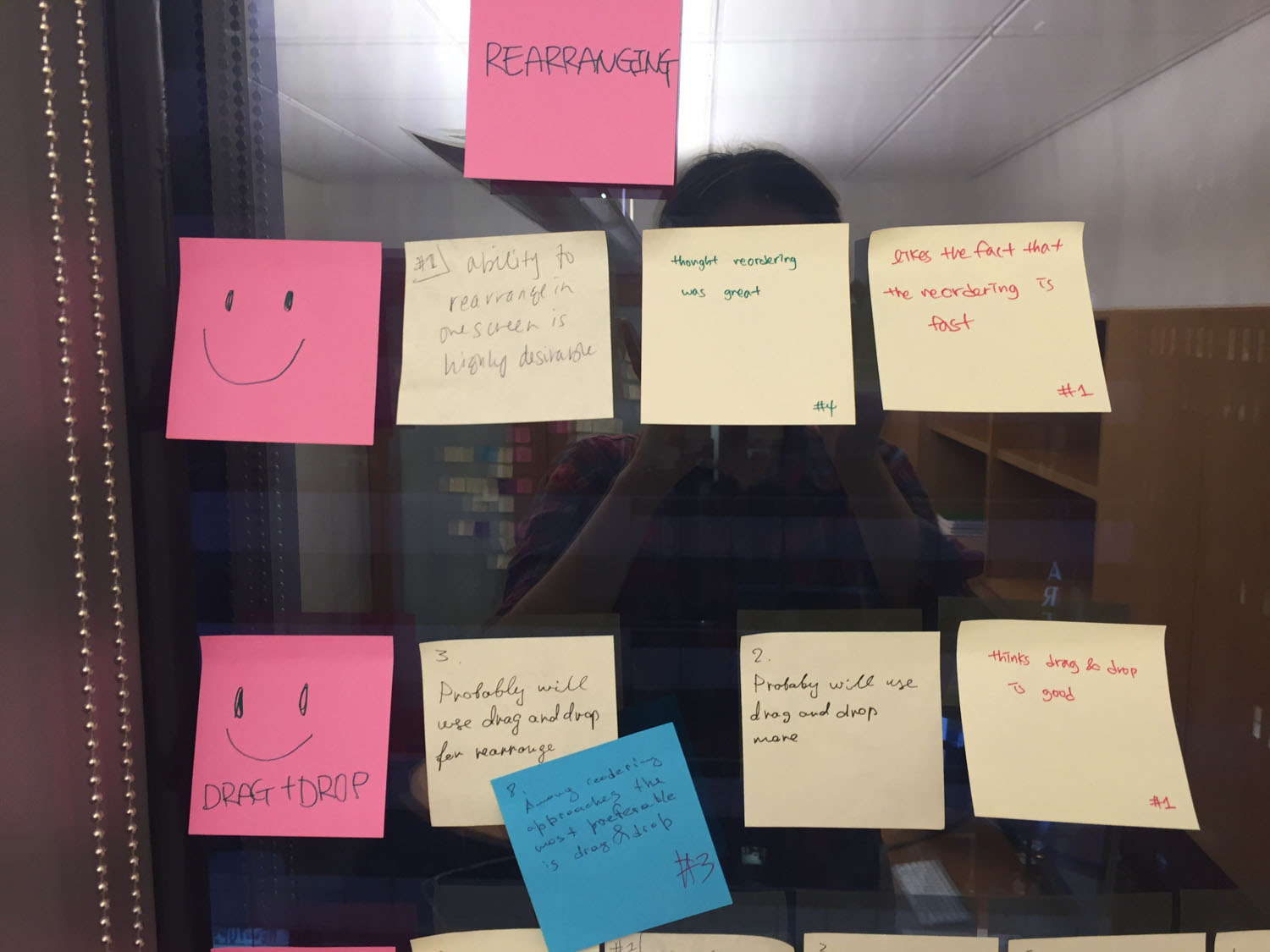
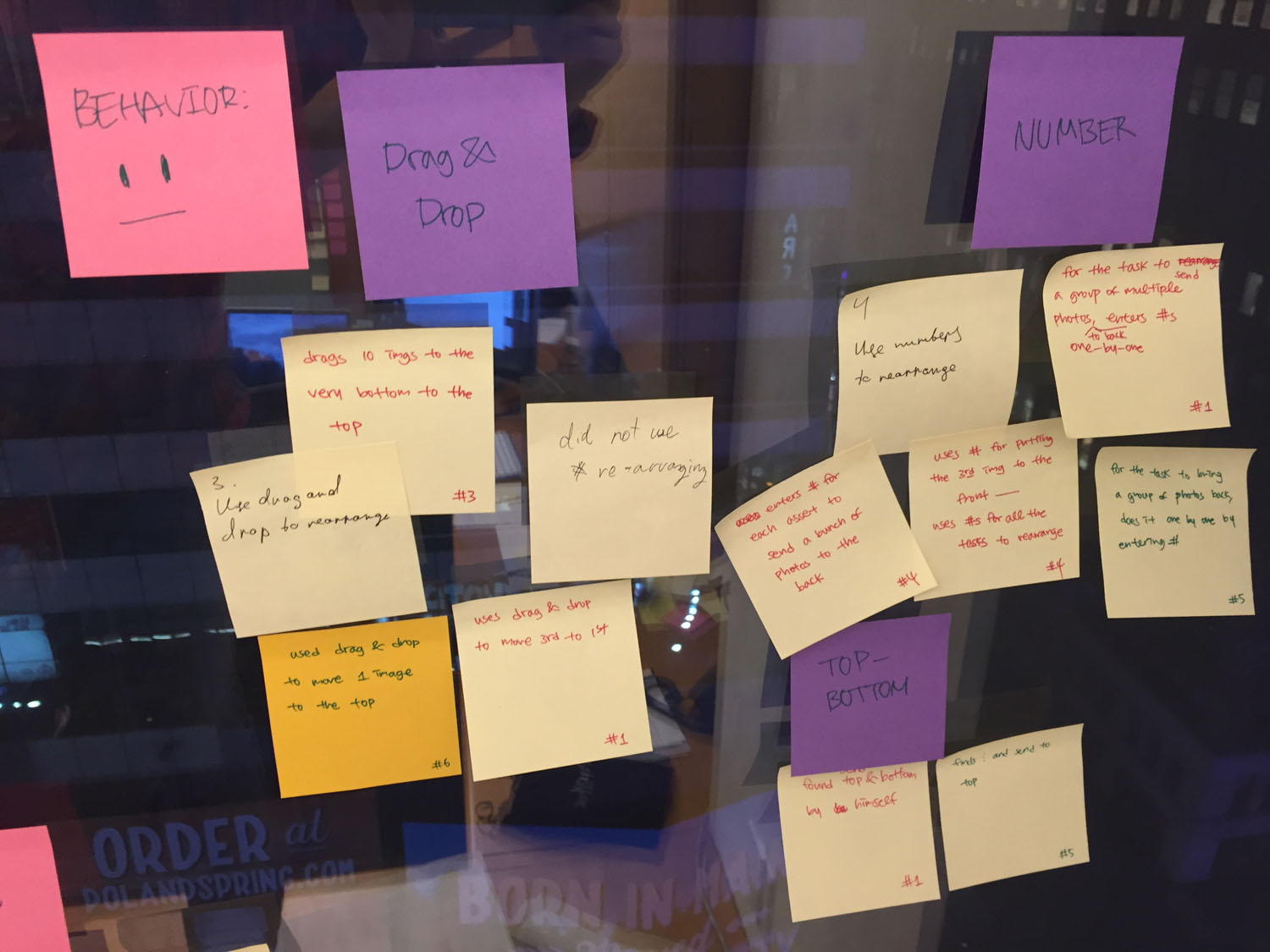
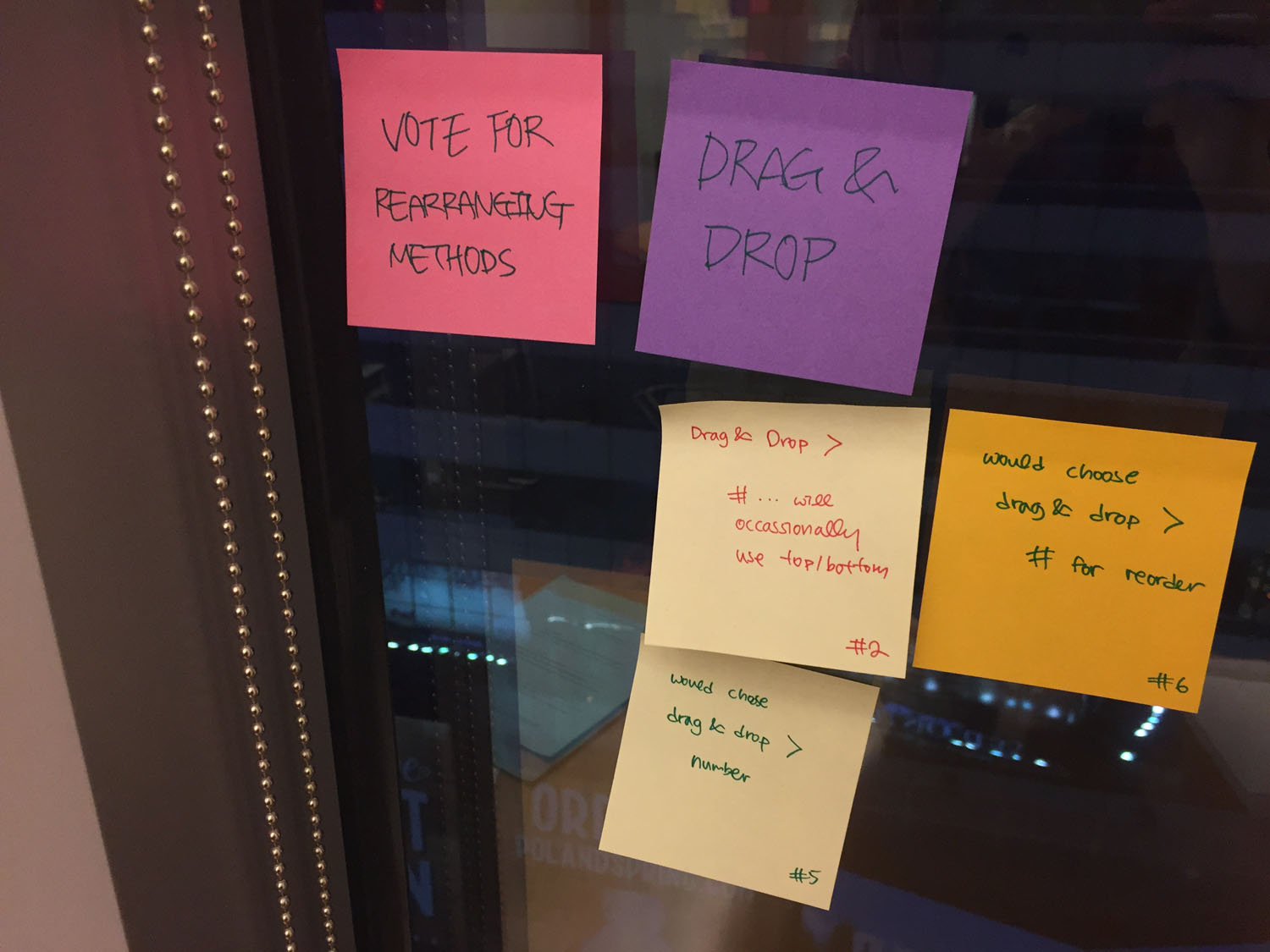
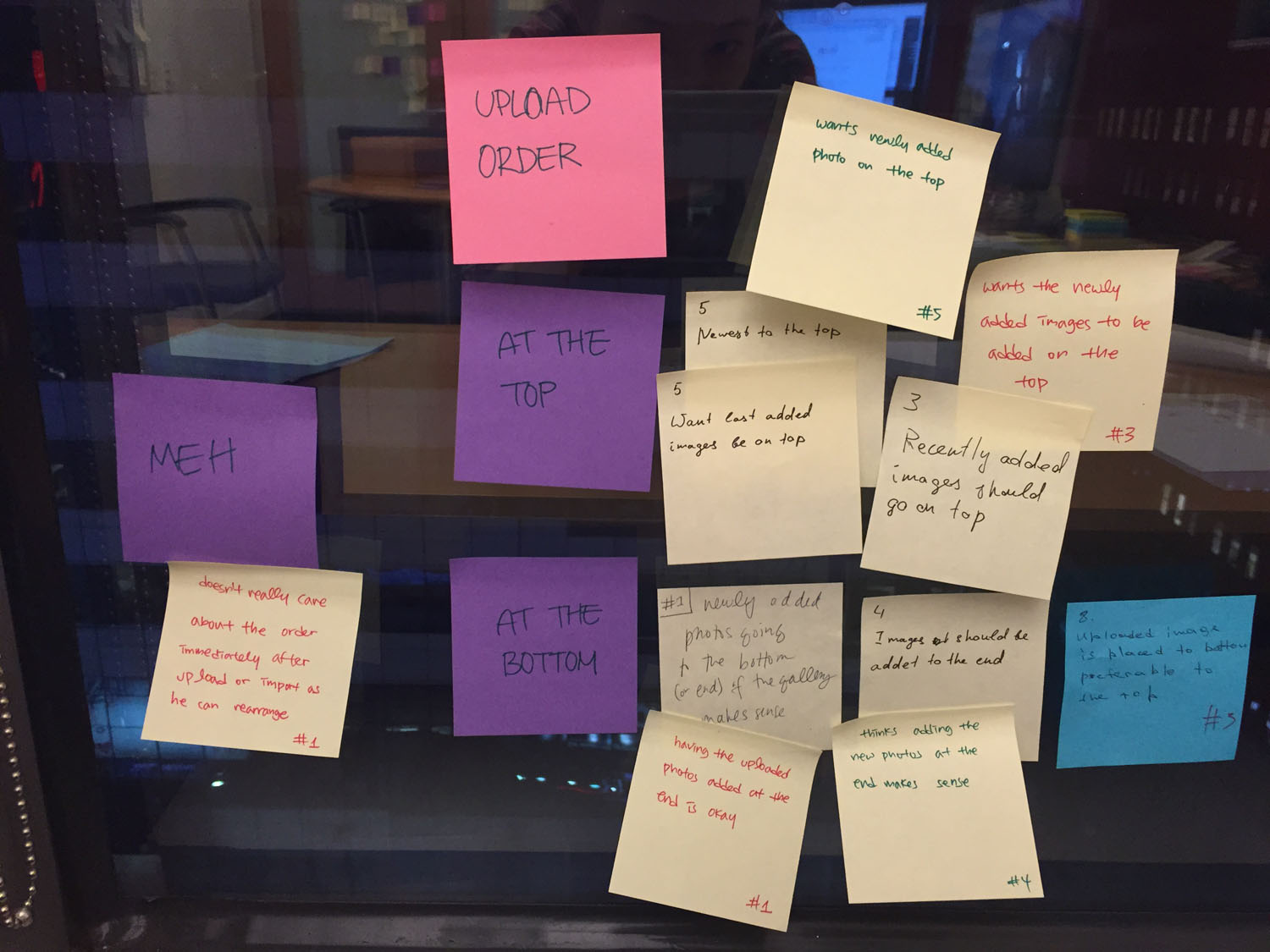
Photos from Experience Mapping for Media Gallery